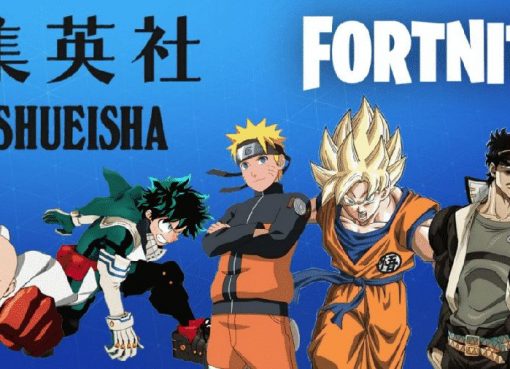Roblox is one of the new apps for kids that have just appeared and become very popular in recent times. With the Roblox app, players can easily access a wide variety of games. So, what is Roblox and why is it getting so much attention from children?

Actually, the concept of this game is very simple. Roblox has been touted as an online aggregator platform that will give users access to millions of 3D online games.
Contents
What is Roblox?
- Developer: Roblox Corporation
- Publisher: Roblox Corporation
- Release date: September 1, 2006
- Genre: Creative Games, Open World Games, Role Playing Games
- Modes: multiplayer, single-player
- Graphics: 3D
- Platforms: Microsoft Windows, Xbox One, Android, iOS, macOS, Fire OS, Classic Mac OS
- Home page: https://www.roblox.com/
- Link to download Roblox – Google Play (97MB): https://play.google.com/store/apps/details?id=com.roblox.client
- Link to download Roblox – App Store (238MB): https://apps.apple.com/us/app/roblox/id431946152
This game is like a website created for gamers by gamers. The main function of the Roblox application is to socialize accounts. Roblox will allow players to imagine, communicate, chat, play, create behaviors, interact, and relate to other people in a variety of ways.

Roblox Suite games under Roblox will also allow gamers to create their own games or create a simulated world.
How to play Roblox for newbies?
To be able to play Roblox online, players will need to download and sign up for a game account. If you are not sure how to do it, please refer to the instructions for registering a new account and playing Roblox games from reputable game sites.

Roblox game has an extremely eye-catching interface with characters assembled from Lego sets and suitable for young children.
How to play Roblox on mobile?
In addition to entertainment, Roblox will also stimulate creativity when you play games. However, depending on the device you use to play the Roblox game, users will have different ways to control the characters in Roblox and interact.

How to control Roblox with a smartphone is extremely easy. Players will be able to use 2 thumbs to be able to control and interact with situations when needed.
How to play Roblox on PC
On the computer, players will be able to use the mouse in combination with 4 navigation keys to be able to move. Navigation keys include:
- W key to advance
- S key to reverse
- A key to move left
- D key moves right
- Spacebar : to be able to control the character to jump

In addition, players will be able to perform the way to go through the wall in Roblox or how to change the skin in Roblox with those 4 joysticks.
Tips for playing Roblox game
After you have successfully registered a game account, you will only need to access the game interface and proceed to play your favorite games in the menu.
The way to play Roblox game will be quite diverse because this will be a game with a lot of different game menus so that users can freely create with their characters.
Play and earn in Roblox
How to make money in Roblox you can completely make money from your iPad device, when you play Roblox with your iPad every day.
You can earn Robux when you log into 1 computer with the same account.
How can I get Clothes with Game Pass?
You will be wondering, with this Tix and Robux, what will you do?
This will be the money that you can use on Roblox, to be able to buy clothes and things included in the Catalog Here. With this money, you can also use it to buy a Builders Club membership card.
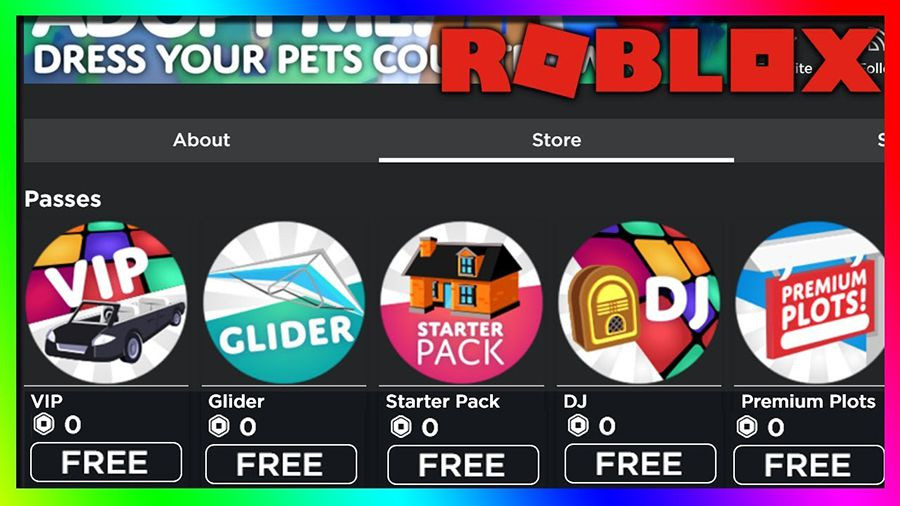
The Builders Club feature has been approved by moderators to prevent any bad things in the store.
You can get a Game Pass in the game to get special features in ROBLOX or press the BUY button to display the Dialog – a dialog box, then press BUY and close the game and then log back in. is to be.
How can I get Builders Club?
Builders Club is one of the intensive packages in Roblox. If you are a member of the Builders Club, you will be able to enjoy extremely attractive policies in Roblox.

Each free Roblox screen will have smooth Roblox gameplay and very different difficulty. You will not need to worry too much because the software that supports Bluestacks will help you move very easily with the WASD navigation keys and the Space jump key.
When touching obstacles or falling into a cliff, you will have to return to the original starting point like many other players.
After you have passed 10 levels, it means that you will finish playing RobLox game by computer. If you are bored with the game, click on the settings in the left corner and exit the game!