Grand Theft Auto V is an open-world action-adventure game developed by Rockstar North and published by Rockstar Games. Since its release in 2013, GTA V has become one of the most popular video games of all time, with millions of players around the world.
One of the reasons for its popularity is the ability to customize the game using mods. Mods are modifications made to the game files that can add new features, improve performance, or enhance the graphics.
Contents
How to install gta v mods for pc
Installing GTA V mods for PC can be a bit tricky, but with the right tools and knowledge, it’s actually a relatively straightforward process. Here’s a step-by-step guide on how to install GTA V mods for PC:
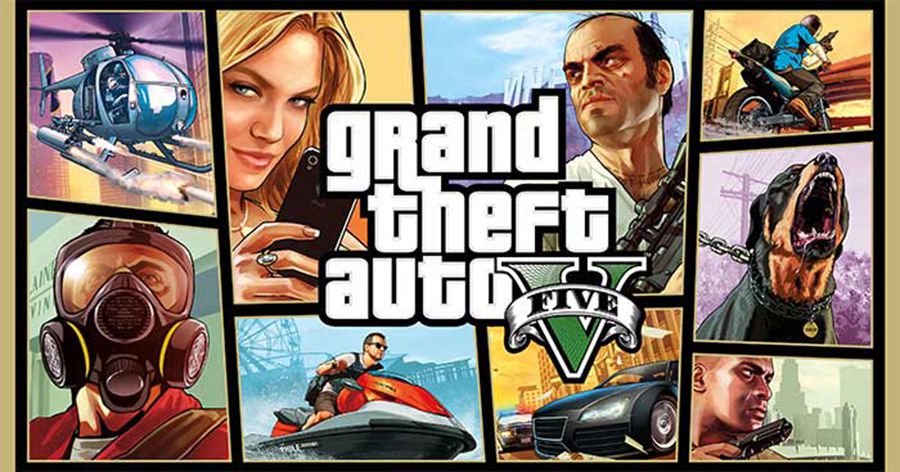
Download and install OpenIV: OpenIV is a tool that allows you to modify the game’s files, which is necessary for installing mods. You can download it for free from the OpenIV website.
Locate your GTA V installation directory: This is typically located in the Steam folder or the Rockstar Games folder in your Program Files directory. Make sure to note down the location of the directory, as you’ll need to navigate to it in OpenIV.
Backup your game files: It’s always a good idea to make a backup of your game files before installing mods. You can do this by creating a copy of the entire GTA V directory and renaming it something like “GTA V Backup”.
Find the mod you want to install: There are many websites that host GTA V mods, including GTA5-Mods.com and Nexus Mods. Make sure to download the mod from a reputable source.
Extract the mod files: Most mods come in a .zip or .rar archive, which you’ll need to extract before installing. You can use a program like WinRAR or 7-Zip to extract the files.
Install the mod: Once you’ve extracted the mod files, you can install them using OpenIV. Open OpenIV and navigate to the GTA V installation directory. Then, click on the “mods” folder in OpenIV and drag the extracted mod files into the folder.
Activate the mod: In order for the mod to work, you’ll need to activate it in OpenIV. Click on the “mods” folder in OpenIV, then click the “Enable” button next to the mod you want to activate. If you want to deactivate the mod later, simply click the “Disable” button.
GTA V on-line Download
That’s it! You’ve successfully installed a mod for GTA V on your PC. It’s important to note that not all mods are compatible with each other, so make sure to read the installation instructions carefully and only install mods from trusted sources.
Additionally, mods can sometimes cause issues with the game or even lead to bans from online play, so use caution and always make backups of your game files.
Is it easy to install gta v mod for Xbox?
Installing mods for GTA V on Xbox is not as straightforward as on PC, as it involves a process called “modding” which can be risky and may void your warranty. However, if you’re willing to take the risk and have a modded Xbox, here’s a general guide on how to install mods for GTA V on Xbox:
- Modify your Xbox using a mod chip or softmodding.
- Download the mod files from reputable sources.
- Transfer the files to your Xbox using a USB drive or FTP software.
- Install the mod using a mod manager like Modio or Horizon.
- Launch the game and enjoy the new content.

Note that modding your Xbox is risky and may void your warranty. Mods are also not officially supported by Rockstar Games, so use caution and make backups of your game files.
Download GTA V Xbox: Grand Theft Auto V Xbox
GTA V mod for Ps 4 Ps 5?
Unfortunately, installing mods for GTA V on PS 4 or PS5 is not possible due to Sony’s restrictions on modding and custom content. Unlike on PC or Xbox, the PS 4 and PS5 do not allow players to access the game’s file system or install custom content, making it impossible to install mods.
While some third-party websites may claim to offer mods for PS 4 or PS5, it is important to be cautious as these sites may be fraudulent or lead to security risks.

Additionally, attempting to mod your PS 4 or PS5 may lead to console bans or other penalties from Sony.
If you’re looking to enhance your GTA V gameplay on PlayStation, your best bet is to explore the game’s built-in features and content, such as its various missions, side activities, and online multiplayer modes.
Download GTA V Ps5 : Grand Theft Auto V Ps5
In this guide, we’ll explore some of the best mods for GTA V and how to install them.
Script Hook V
Script Hook V is one of the most essential mods for GTA V. It allows players to install and run scripts that can enhance the game’s functionality, add new features, and improve performance.
Script Hook V is developed by Alexander Blade, and it’s regularly updated to work with the latest versions of the game. Some of the popular scripts that require Script Hook V include Simple Trainer, Menyoo, and OpenIV.
Download Script Hook V
NaturalVision Remastered
NaturalVision Remastered is a graphics mod that enhances the visual quality of the game. It’s developed by Razed, and it’s one of the most popular graphics mods for GTA V.

NaturalVision Remastered improves the lighting, weather, and textures of the game, making it look more realistic and immersive.
The mod also includes a custom ReShade preset that enhances the color grading and depth of field effects.
Download NaturalVision Remastered
LSPDFR
LSPDFR (Los Santos Police Department First Response) is a mod that allows players to play as a police officer in GTA V. It adds new police vehicles, weapons, and missions, and it allows players to arrest criminals and respond to emergency calls.
LSPDFR is developed by Sam, and it’s regularly updated with new features and improvements. The mod also includes a custom framework that allows other modders to create their own police mods.
Download LSPDFR for GTA V
OpenIV
OpenIV is a modding tool that allows players to access and modify the game’s files. It’s developed by OpenIV Team, and it’s essential for installing many other mods.

OpenIV allows players to extract and replace game files, create custom DLC packs, and edit the game’s textures and models.
The tool also includes a built-in text editor that allows players to edit the game’s scripts.
Download OpenIV for GTA V
Simple Trainer
Simple Trainer is a script mod that allows players to access a wide range of cheat codes and features in GTA V. It’s developed by sjaak327, and it’s one of the most popular mods for the game.
Simple Trainer allows players to spawn vehicles, weapons, and props, and it allows them to modify their character’s stats and appearance.
The mod also includes a menu system that allows players to customize the settings and enable/disable features.
Download Simple Trainer
Vice Cry: Remastered
Vice Cry: Remastered is a total conversion mod that brings the world of Grand Theft Auto: Vice City to GTA V. It’s developed by Lunchxbles, and it’s one of the most impressive mods for the game.
Vice Cry: Remastered includes a new map, new vehicles, and new weapons, all based on the world of Vice City.
The mod also includes a custom story mode that allows players to play through a new campaign set in Vice City.
Download Vice Cry: Remastered for GTA V
Redux
Redux is a graphics and gameplay mod that aims to improve the overall quality of GTA V. It’s developed by Josh Romito, and it’s one of the most comprehensive mods for the game.
Redux improves the graphics, sound, and effects of the game, making it look and feel more realistic.
Download Redux for GTA V
Realism Dispatch Enhanced
If you’re looking for a more immersive GTA V experience, the Realism Dispatch Enhanced mod is a great option. It adds new police dispatch systems, more realistic AI behavior, and new crimes for the player to respond to.

It also adds new vehicles and equipment for the player to use, making it feel like you’re truly part of the game’s world.
Download Realism Dispatch Enhanced for GTA V
Open All Interiors
Finally, the Open All Interiors mod is a small but incredibly useful mod that allows players to access previously inaccessible interiors in the game.
This includes buildings like the FIB building, which were previously off-limits to players. It’s a great mod for those who enjoy exploring the game’s world and discovering new areas.
Download Open All Interiors
In conclusion
To install these mods and others, players will need to use a tool like OpenIV or FiveM, which allows them to modify the game’s files.
It’s important to note that modding GTA V can sometimes lead to compatibility issues or even bans from online play, so players should always use caution and only download mods from trusted sources.
In conclusion, GTA V mods can greatly enhance the game’s already impressive features, making it even more enjoyable to play.
Whether you’re looking for improved graphics, new gameplay mechanics, or just a new way to experience the game, there’s a mod out there for you.
READ MORE
- Uncovering the burning passions of GTA V players: What truly captivates the gaming community about this action-packed masterpiece
- How to get the most Expensive Fortnite Skin just 0$
- 15+ Kawaii Fortnite Skins – The Best Cutest
- The Best 15+ Fortnite Anime Skins – Ranked 2022
- Fortnite vs Rumbleverse – Top Battle Royale Contenders?



